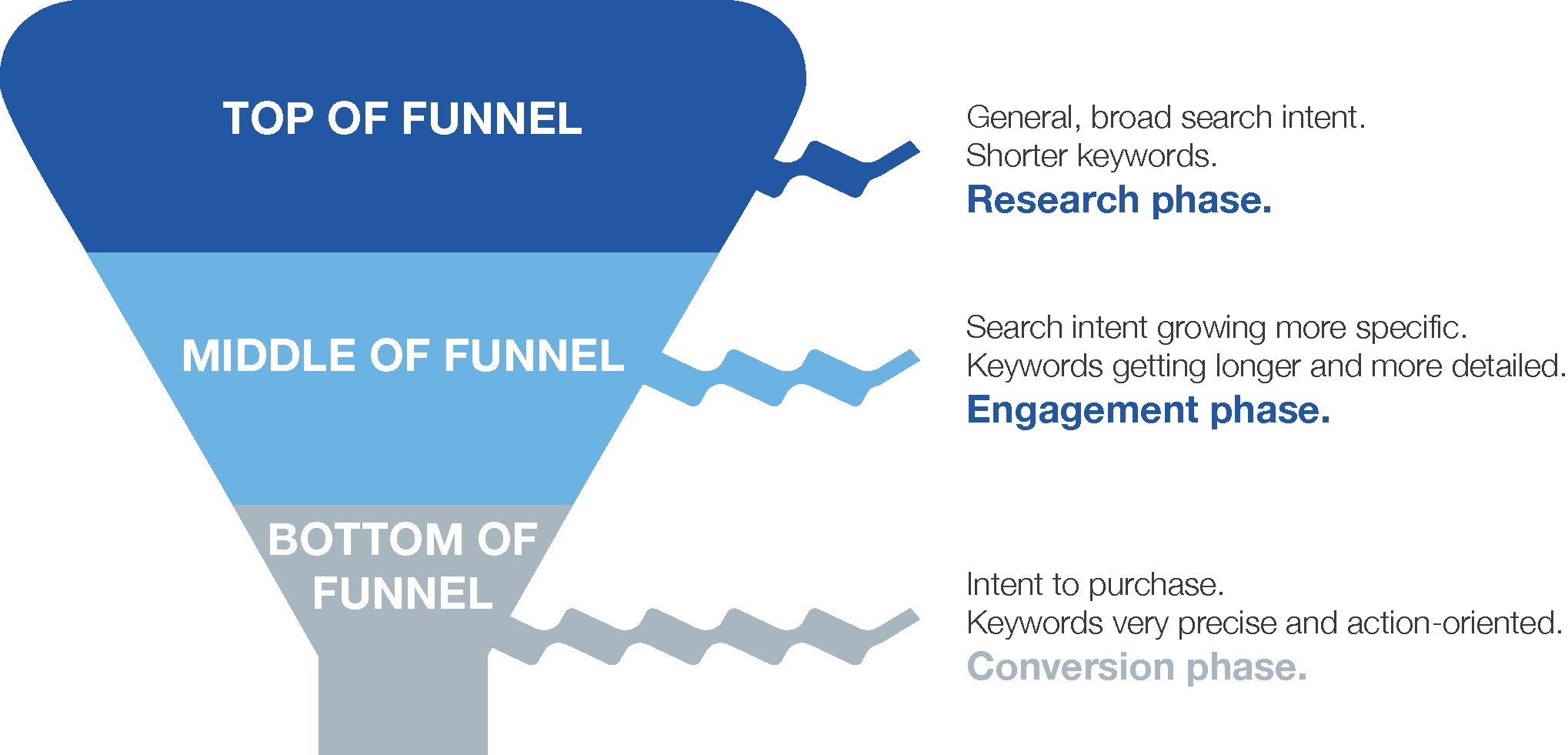SEO is king in the online sphere. Having a solid SEO strategy boosts your webpage to the top search engines ranking pages allowing you to achieve optimal visibility to potential consumers who might take an interest in your business. If you believe your website isn’t racing to its full potential, it’s only natural to want to rectify this so you can truly maximise your online presence.
This is where an on page SEO audit comes into the picture. This will enable you to see the successes and more importantly the pain points in your SEO strategy so you can fix and improve upon it. Read on for our detailed SEO audit steps to truly maximise your website SEO.
What is a Website Audit in SEO?
Before we proceed, it is important to define exactly what a website audit for SEO is.
An SEO audit refers to the processes that aim to check how well optimised your website is for search engines. It finds issues that may be hurting the site’s ranking status and provides opportunities and strategies to improve on them.
During the on page SEO audit process, you will need the aid of SEO audit tools. An SEO audit tool is a software application that helps you identify and fix technical SEO and on-page SEO issues on your website. These tools can help you improve your website’s search engine ranking and organic traffic. Some of these tools include SEMrush, Moz, and Ahrefs.
These tools provide a variety of features that can assist you in your SEO audit such as:
- Website crawling and indexing: This allows the tool to identify all of the pages on your website and assess their SEO health.
- On-page SEO analysis: This helps you identify issues with your website’s content, title tags, meta descriptions, and other on-page elements.
- Technical SEO analysis: This helps you identify issues with your website’s code, structure, and other technical aspects.
- Backlink analysis: This helps you identify the backlinks to your website and assess their quality.
- Competitor analysis: This helps you compare your website’s SEO performance to that of your competitors.
- Reporting: This provides you with a detailed report of your website’s SEO health and recommendations for improvement.
How do I know if my website needs an SEO audit?
An SEO audit of course takes up time, and you don’t want to be undergoing one without a clear purpose and reason in mind.
Determining whether your website requires an SEO audit hinges on several factors. Reasons such as a sudden decline in organic traffic, a recent website redesign, changes to the site’s structure, and the emergence of new competitors are all indicators that an SEO audit should be in order.
Our SEO Audit Checklist Guide
Let’s get to it! Here’s a step-by-step guide SEO audit Sydney businesses and beyond will benefit from.
- Scan and Analyse Your Website: Use SEO audit tools such as the ones mentioned in the previous section to scan your website. This helps identify technical issues like broken links, redirect errors, and page not found errors (404s).
- Check Website Accessibility: Ensure that search engines can access and index your site properly. Check your robots.txt file and XML sitemap for any issues. Use tools like the Google Search Console’s robots.txt Tester to see if your file is valid and to understand how Googlebot interprets it.
- Assess Page Loading Speed: Use tools like Google PageSpeed Insights to evaluate the loading speed of your website. Slow-loading pages can negatively impact user experience and rankings.
- Evaluate On-Page SEO Audit Elements: This involves processes such as
- Check title tags, meta descriptions, header tags (H1, H2, etc.), and URLs for optimisation.
- Ensure each page has unique and descriptive titles and meta descriptions.
- Analyse content quality and keyword optimisation.
- Analyse Internal and External Links: Ensure internal links are relevant and use appropriate anchor text that targets keywords. You must also evaluate external backlinks and identify any toxic or low-quality links that could harm your SEO and page credibility.
- Review Mobile Responsiveness: Mobile devices are where many people will access your site so it’s important that yours is accessible. Use Google’s Mobile-Friendly Test to ensure your website is optimised for mobile devices.
- Content Analysis: Content analysis is important to improve website SEO. Check for duplicate content issues, assess the relevance, quality, and depth of the content on your site and identify content gaps and opportunities for improvement.
- Social Media Integration: Evaluate how well your website is integrated with your respective social media platforms. Are blogs and products being linked through your social media posts?
- Competitor Analysis: Analyse your competitors’ websites to understand their SEO strategies and identify areas where you can improve or differentiate your own business.
- Local SEO Evaluation: If applicable, ensure your website is optimised for local search wherever possible, including having a Google My Business listing and local keywords. This will ensure your local business can be found easily.
- Reporting and Action Plan: Compile your findings into a report based on data found in each of these steps listed. From here, develop an action plan to address the identified issues.
- Follow-up and Continuous Monitoring: Implement the changes and improvements identified in your audit. From here, Regularly re-audit your website to keep track of how it’s faring particularly whenever there are site wide changes.
Remember, SEO is an ongoing process. It is not set and forget, and essential to do when there are changes to your website or the volume of traffic received. Regular audits are crucial for maintaining and improving your website’s search engine rankings amidst the ever- changing online world.