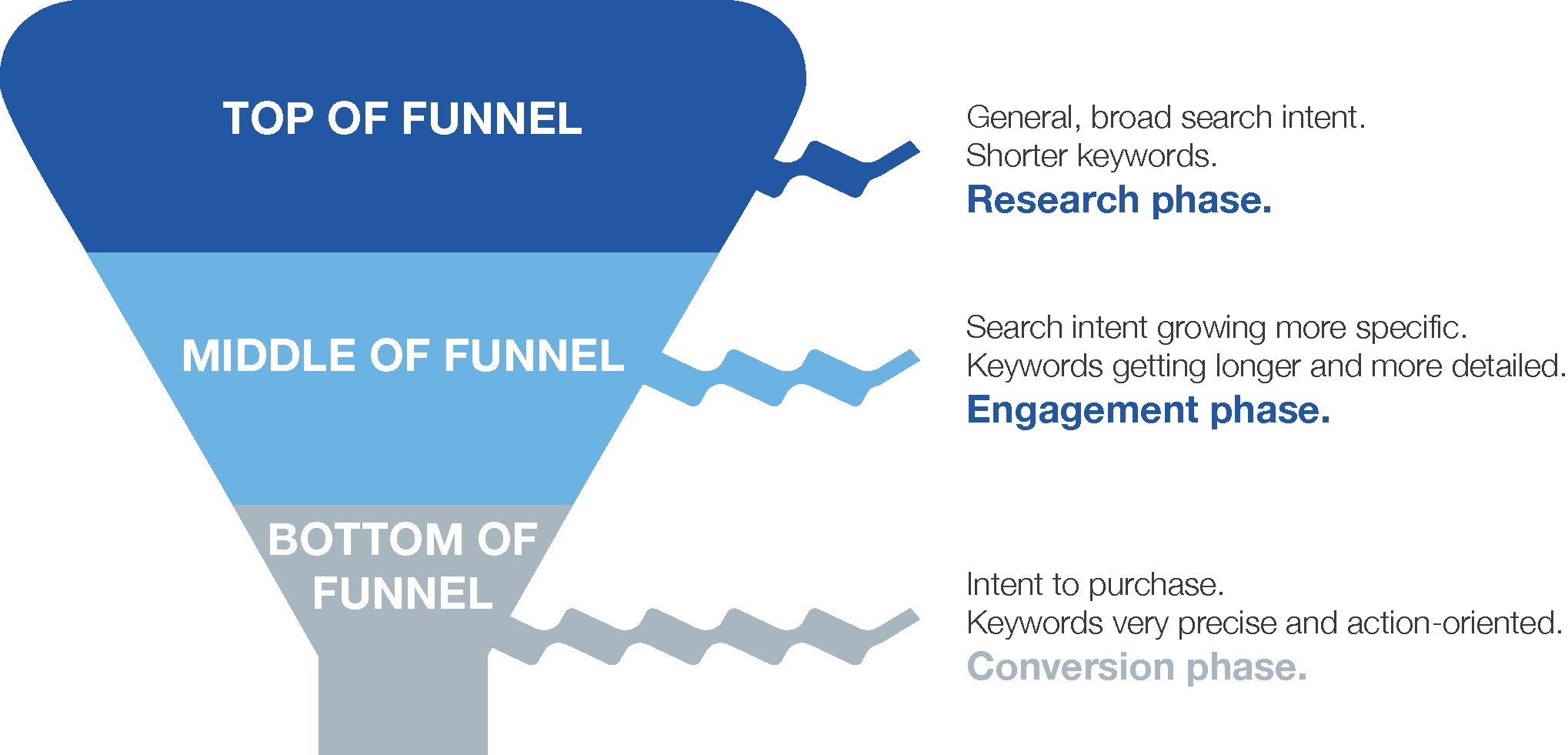The world of digital marketing is inundated with technical jargon and three-letter-acronyms.
To help you quickly get up to speed with the nomenclature pertaining our industry, we’ve prepapred an in-depth SEO Glossary.
General Terms
- Search engine optimisation (SEO): The process of optimising a site to improve its visibility on organic search engine result pages, which involves both on-page and off-page SEO strategies. From this unpaid traffic, the aim is to improve on the engagement and conversion rate of users who land on the site, as well as a consideration on the impact on other marketing channels.
- Conversion Rate Optimisation (CRO): The process of optimising the number and quality of conversions on the website. Strategies include testing website design, call-to-actions, and more.
- Organic Traffic: When a user enters a website from a search engine, and not from a paid ad.
- Direct Traffic: When a user directly enters a website from the browser (entering the URL), or by clicking on a bookmark.
- Organic Search: Results that are not paid ads on search engines such as Google, Yahoo, and Bing, sometimes also called ‘natural search’.
- Search Engine Result Pages (SERPs): The result pages on a search engine when a user submits a search query.
- On-page SEO: Optimisations to do with the website, i.e. content, URL and content architecture, navigation, and technical elements.
- Off-page SEO: Optimisations taken outside of the website. I.e. outreach, link building and PR activities.
- Algorithms: How Google calculates organic rankings.
- Core Update: When Google releases broad updates to its core algorithm to ensure the most relevant search results are returned for the user.
- Competition: Direct competitors are businesses that sell similar products/services, whereas SEO competitors are businesses that rank and compete for the same keywords on Organic Search.
Measurement
- Conversion: When a user completes an action, i.e. making a purchase or signing up to a service.
- Conversion Rate: The number of conversions divided by the total number of site visitors.
- Impression: In Google Search Console, this is the number of times any URL from the website appears in Organic Search. Differently from ads where only one listing per advertiser is shown, for organic, multiple listings can show for the same search query.
- Session: In Google Analytics, a session is a group of user interactions that take place within a given time frame on the website.
- Click-Through Rate (CTR): The number of clicks divided by impressions.
- Bounce rate: Percentage of site users who leave the site after having only viewed one page.
Content
- Evergreen Content: Content topics that are not seasonal, i.e. content with a sustained interest.
- Seasonal Content: Content topics that are related to seasonality, i.e. Christmas, Black Friday, trending stocks, etc.
- User-Generated Content (UGC): Content produced by users, such as blog posts, videos, and reviews.
- Above the Fold: Content that appears on a webpage before the site user scrolls. For context, Google developed the Layout Algorithm in 2012 to help lower the rankings of sites with too many ads in this particular space.
- Primary Keywords: The main or focus terms a target audience is searching for.
- Latent Semantic Indexing (LSI) Keywords/Secondary Keywords: According to some SEO communities, LSI terms are keywords that Google sees as semantically-related to a topic. This is designed to help Google to identify the correct context of a primary keyword.
- Head Terms: Keywords that are usually broad and have high search volume.
- Long-Tail Keywords: Specific, multiple-word keywords (usually less competitive and low search volume keywords, however demonstrate a higher intent to purchase).
- Branded Keywords: Terms that are either an exact match or variation of a business / brand name.
- Keyword Cannibalisation: When a number of pages from a website rank for the same keyword on Organic Search. Not having one consolidated web page dedicated to this target can lead to issues such as a lower CTR, and lower conversion rates.
- Keyword Density: How often a keyword appears on a webpage.
Technical
- Indexation: How Google organises and presents results on its search engine. A website is crawled and then indexed.
- Crawling: How Google or other crawlers discover a site’s webpages. This is done through following internal links. When a user enters a search query on Google, a web page is then indexed.
- Crawl Budget: The total amount of web pages a search engine can/want to crawl from a site during a specific time period.
- Crawler/Bots: A program that follows a site’s links. For e.g. the web crawling system Google uses is the Googlebot, which helps discover and add new sites or webpages to its search result pages. This is also known as a spider.
- De-index: When a web page is temporarily or permanently removed from the search result pages.
- Orphan Page: A webpage that is not interlinked by any other pages on a site.
- Cache: A technology that stores web content to minimise page loading times.
- Cached Page: A snapshot of a webpage as it appeared when Google last crawled it.
- ccTLD: A country-code top-level domain. I.e. .au, .uk, .us, etc.
- HTML: Hypertext Markup Language are tags that help build a webpage, and can be used to improve the effectiveness of SEO.
- CSS: Cascading Style Sheets is language used to describe how HTML elements (i.e. colours, fonts, etc.) should appear on a webpage, and how to change when viewed on different devices like mobile.
- JS: JavaScript is a programming language that adds interactivity to a website. I.e. interactions include hovering over an image and the image changing, and clicking on a link and a pop-up window appearing. Dynamic content is possible based on a user’s interaction. In SEO, JS can cause issues to do with page speed, as well as search engines discovering and indexing web pages.
- PHP: Hypertext Preprocessor is a scripting language used to create dynamic content on webpages.
- HTTP: The Hypertext Transfer Protocol is how data is transferred from a computer server to a web browser.
- HTTPS: The Hypertext Transfer Protocol Secure uses a Secure Sockets Layer (SSL) to encrypt data transferred between a site and a browser.
- CMS: A Content Management System is a web based application that lets users create, upload, and manage digital assets.
- Sitemap.xml: The sitemap.xml file lists a website’s important pages, and is designed specifically for Google to find, crawl, and provide an understanding of the site’s internal structure.
- HTML sitemap: This type of sitemap is usually organised by categories or topics to help users navigate a site.
- Robots.txt: This file is the first place the Googlebot will visit, and instructs Google what not to crawl. It is used to control pages at the directory level or across the site, and is also used to declare the sitemap.xml to Google.
- Noindex Tags: Whilst a robots.txt file controls and instructs the crawling, a noindex tag is a directive that controls the indexing at the individual page level. The page will still be crawled by Googlebot, but will not be indexed. A sensitive information page can have a noindex tag so it is blocked from being indexed in search results.
- Canonical: A canonical tag is placed on a page to point Google to the specific URL that is the master copy of the page, and prevents issues to do with “duplicate” content appearing on many URLs. The canonical tag tells Google which version of the URL you want to appear in search results.
- 301 Redirect: This HTTP status code is a permanent redirect from one URL to another, and passes between 90-99% of link value to the redirect page.
- 302 Redirect: This HTTP status code is only ideal for a temporary redirect.
- 404 Redirect: This HTTP status code alerts the user the page no longer exists. Having 404s can lead to fragmented crawling.
- Redirect Chain: When there are multiple redirects between the first URL and the final destination URL. Redirecting users to URLs that will redirect them again will cause issues to do with page load time, and user experience.
- URL Structure: A URL consists of a protocol, domain name and path. They should be definite and concise. URLs that do not follow a logical hierarchy can lead to problems when expanding on categories, products, and other page types.
- Interlinking: The process whereby the page has links to other relevant pages on the site, and vice versa. This helps users navigate the site, and an effective link structure opens pathways to previously less accessible pages to search engine spiders. When it comes to link building, interlinking also helps pass value between web pages.
- Internal Link: A link from one page to another page on the same site.
- External Link: A link that points to another site.
- Inbound Link: Backlinks from other sites that point to your site.
- Outbound Link: Links that are found on your site that link to other sites.
- Breadcrumbs: Crawable anchor texts (text links) that are usually at the top of the webpage, and separated by the greater than symbol (>). It is a type of secondary navigation, revealing the user’s location on the site, and allows the user to access previous steps.
- Schema: Schema markup is a form of microdata that can be added to a webpage to improve the way Google reads and represents your page in search results, and therefore improve on click-through-rate. Some examples that can help improve real estate and visibility on search results include a sitelinks search bar, review/ratings, and FAQs.
- Featured Snippet: Text in short snippets that appear at the top of Google’s search in a box (position 0 above search result 1). These short text snippets usually feature content that answers who, what, where, why and how. The content is presented in the form of a paragraph, list, table, or video, and are automatically pulled from the webpage’s content.
- Page Speed: The amount of time that it takes for a web page to load, which is determined by a number of factors. The more time a page takes to load, the higher the bounce rate, impacting on user experience and rankings.
Web Core Vitals: In May 2022, Google announced the rollout of the Web Core Vitals. This is a set of user-focused metrics designed to measure a page’s health in terms of a smooth and seamless experience. The WCV metrics measures a site’s loading, interactivity, and visual stability as Google’s “page experience” ranking factor. - Largest Contentful Paint Time (LCP): Measures loading performance. Scores the time in which a page’s main content has been rendered in milliseconds. How long it takes for the largest item on the display screen to load.
- First Input Delay (FID): Measures interactivity. Measures when a user first interacts with a web page to when their browser can respond to that action. How long it takes for the web page to respond to that action. How long it takes for the website to respond when a user clicks on something.
- Cumulative Layout Shift (CLS): Measures visual stability. I.e. whether a page jumps around due to widgets, ad blocks, plugins, etc as the user scrolls through the content.
- Title Tag: The page title found in the web browser title bar and the search engine results pages (SERP) from a HTML code tag. It is often a potential customer’s first experience of the site, and optimised tags increases the chances for pages to show up for the correct queries, and improve CTR.
- Meta Description: The brief summary of the webpage from a HTML code tag. It is displayed under the page title in the search engine results pages (SERP). The meta description is a major contribution to a site’s click-through-rate.
- H1: A H1 is a HTML heading on the webpage, and helps Google understand the overall content.
- Alt Tag: An alt tag is a HTML attribute that can be added onto an image to provide a descriptive text alternative for Google.
- Alt Text: An alt text is the text within the alt tag to provide an accurate description of the image. This is not only helpful to allow Google to better understand the content of a page, but helpful for when the image cannot be displayed onto the page due to issues such as a slow connection. The text will then take its place. It also helps screen reading tools describe images to visually impaired readers who land on the page.
Link Building
- Backlinks: Various links that are pointing to your site from other sites. These are also known as links, referring links, inbound links, and incoming links.
- Citations: Online reference of your business and its name, address, and phone number (NAP). An example is your business listed on an online business directory.
- Deep Link Ratio: Deep links are internal links that point directly to pages other than the homepage on a site. The deep link ratio is the ratio of these deep links compared to links to the homepage. A number of deep links can indicate the quality of content on the site. However, there is no evidence to suggest that deep links have a direct impact on keyword rankings.
- Backlink Profile: The list of backlinks pointing to your website. Building a strong backlink profile involves attaining quality and high domain authority backlinks from trusted websites. Building a strong backlink profile also involves the use of varied anchor texts to provide Google contextual information on what your site is about. This is an important ranking factor, i.e. improving your target keywords’ positions on Google.
- Disavow: If your backlink profile includes a high number of spammy, artificial or low quality links that may be harming your rankings (and you don’t have the ability to get them removed), Google’s Disavow Tool can be used to tell Google to ignore these links.
- Referring Domains/Linking Domains: Is the total number of unique domains that link to your website. This differs from the gross number of links.
- Dofollow Links: All links are automatically followed unless a nofollow attribute tag is placed on the link. Technically speaking, the term “dofollow” refers to any standard of link without a nofollow tag. Links that are dofollow pass on link equity or ‘link juice’ to the target page, which helps improve the target pages’ keyword rankings.
- Nofollow Links: These links have a “rel=nofollow” tag applied to them in the code. Adding a nofollow tag to a link tells a search engine not to provide any link value/juice to the site it points to. While nofollow links are undesirable for ranking purposes, they can be good for generating brand awareness, referral traffic, and a more natural link profile.
- Anchor Text: Anchor text is the visible, clickable text in a hyperlink. The content inside the anchor text is designed to give readers an idea of what the hyperlink is pointing to. The anchor element will always contain an “href” attribute that links to the target destination.
- Brand Mentions: When the brand name is mentioned within the anchor text, and links back to the website.
- Broken Links: A broken link is a link that points to a nonexistent resource or a 404 page.
- Link Exchange/Reciprocal Links: Strategy of 2 sites exchanging backlinks to one another’s site.
- Guest Posting/Guest Blogging: The act of writing content for another website (blog, company blog or publishing platform). Can be used to add backlinks in the guest blog.
- Link Farms: Group of websites created for the sole purpose of linking to other sites in the group to increase keyword rankings.
- Image Links: Image links are images that link to another page internally or externally. These links can pass link equity. They do not include anchor texts. Instead, they can contain alt texts to provide information about the link.
- Hidden Links: These links have been coded in so they do not appear as links to readers but are viewable by search engine spiders. Hidden links are considered a “black hat” tactic in link building.