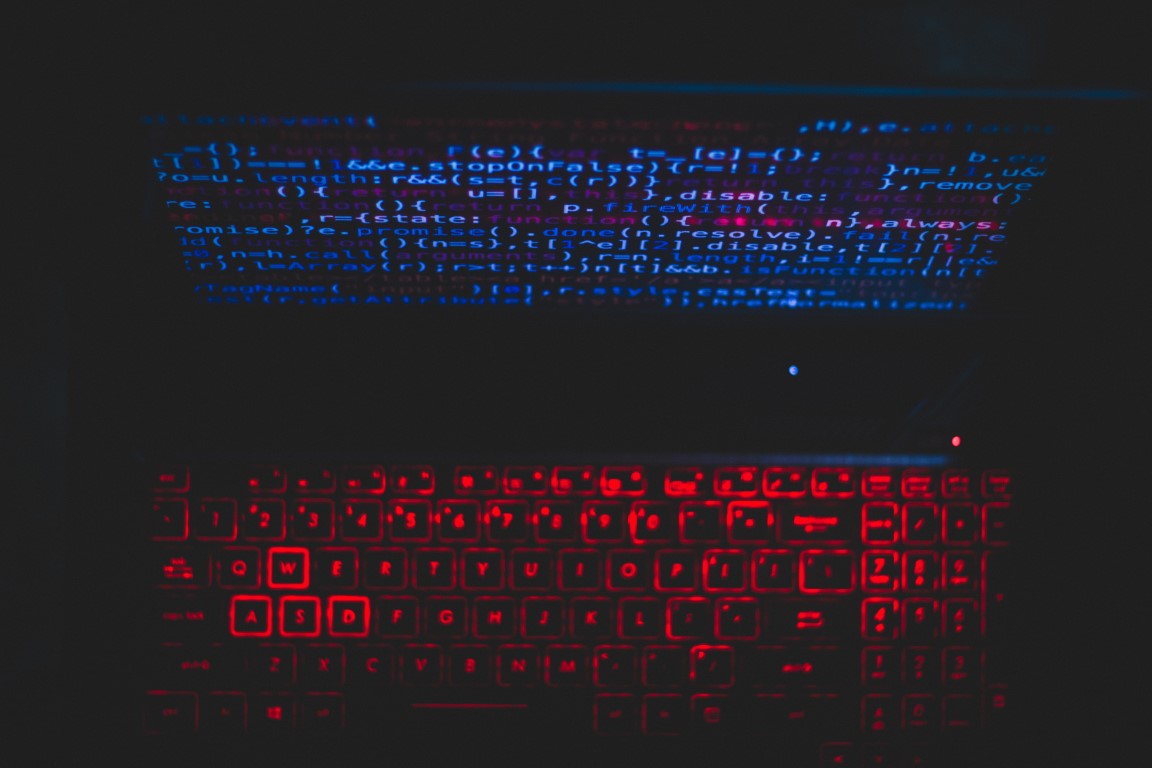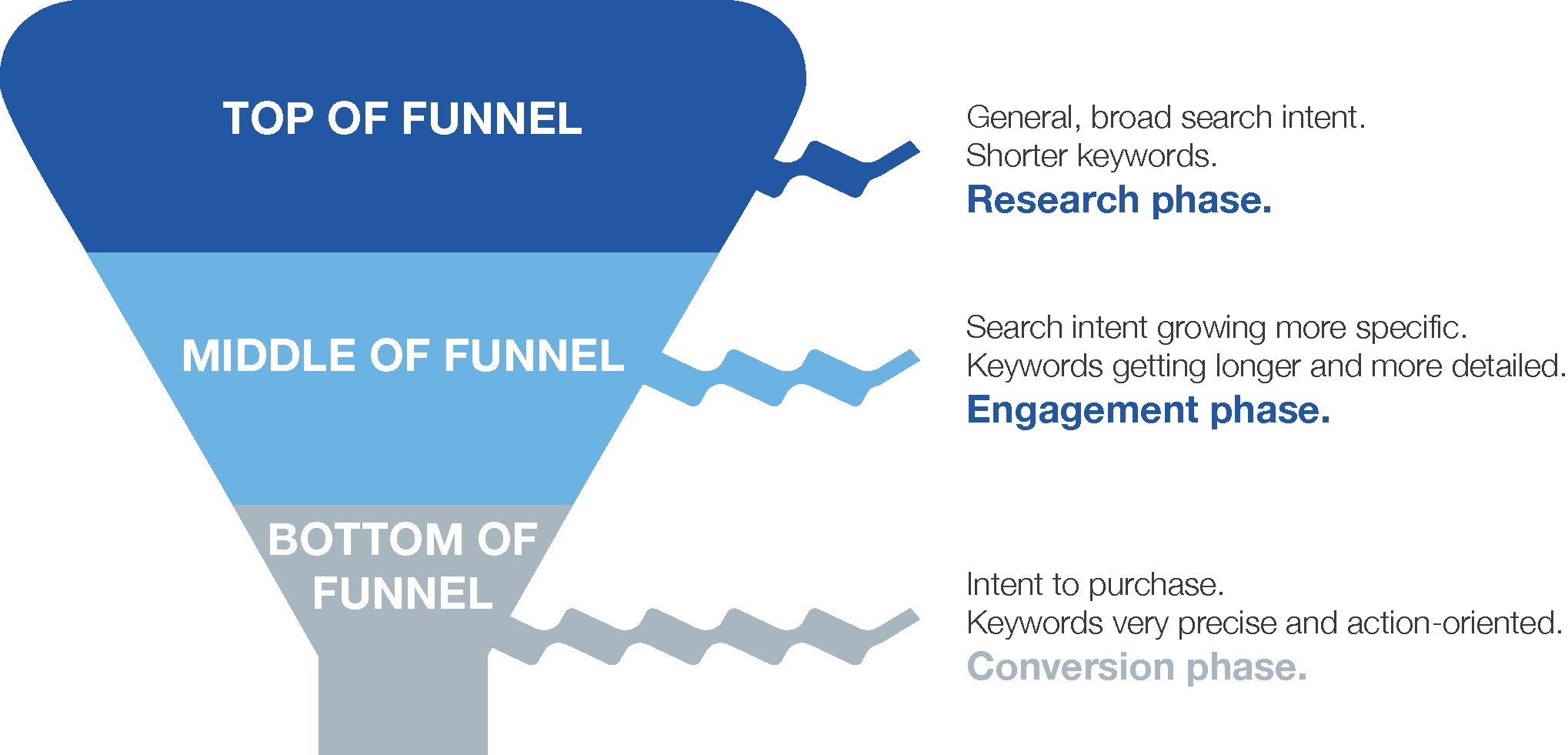Getting organic traffic to your site is tricky, and when it comes to SEO, sometimes we all just need a bit of a helping hand.
We’ve collated a list of the best free SEO tools on the market which we think could all be very valuable for your page rankings and overall business.
The goal of all of these tools is to help your page perform better in searches.
They can help with everything, from across the board analytics and reporting, keyword research and planning, drafting search engine optimised content that bots and people like to read, getting better backlinks and, of course, picking up SEO mistakes you might not even realise you’re making.
These are truly what we consider to be the best SEO tools in the market today and the ones we use when optimising our own website and content as well as that of our clients.
SEO tools can really help simplify your life.
GOOGLE SEARCH CONSOLE
There is really no other place to start off this list than by mentioning the holy grail of SEO tools, Google Search Console. It’s free to anybody who owns a website, meaning if you’re not using it, you’re simply missing out.
The list of features included is simply immense – it’s more like a whole suite of tools than a stand-alone one. Google shares information on everything from organic search appearance and traffic, technical status updates and crawl data from their own searches.
You can use the platform as a tracking tool to monitor your website’s SEO performance, and it’s also the platform through which Google shares its own educational resources.
One of the features of the website, that we really appreciate as an SEO agency, is its ability to produce Content Keyword reports. These give us an in-depth insight into the most common keywords found on your site – the ones found by the crawlers when they conduct their own searches.
It’s helpful because it immediately lets you know whether your content is being read by Google as it should be. When we see that some keywords are unintentionally ranking higher than others, it’s a good sign that we need to refocus our time and effort elsewhere.
What is also great about the Google Search Console is that it really can help you to fix your site when things go wrong – a lot of the data it provides cannot be found anywhere else, not even in Google Analytics.
It’s really easy to set up as well. Just head to the homepage, add a URL and then confirm it.
Of course, the one thing to know about Google Search Console is that it doesn’t explicitly tell you what you need to do to improve your site. Instead, it just provides a whole lot of in-depth data about how it’s performing.
This means your best bet is really getting stuck into the tool and learning about how it works. This, unfortunately, can take a bit of time.
One real goldmine for SEO purposes is Google Search Console’s ability to provide you with an analysis of the key metrics driving traffic to your site with its ‘search analytics’ tool.
These reports can be generated for a number of different data, but, the best place to start is by searching queries.
This literally tells you which keywords users are typing into the Google search bar to end up on your website.
That’s an absolutely amazing piece of information – and did we mention this whole SEO tool is totally free?
Other handy features of the Google Search Console include its use as a backlink analysis tool, to check domains and indexed pages and improve your own site HTML.
After all, you really don’t want to have any pages that are simply blocking Google’s crawlers.
BING WEBMASTER
Continuing on with SEO free tools – when it comes to SEO, it can often be easy to forget that other search engines than Google exist – but, alas, they do.
In fact, one key SEO mistake could actually be ignoring the wealth of information and insights provided by Bing Webmaster, in particular.
Interested in learning about other SEO mistakes you might be making?
So, unlike the Google Search Console – which is also great – one thing Bing Webmaster Tools does better is by providing the same advanced dashboard, but in a user-friendly way.
Similarly to Google Search Console, getting set up is really easy and straightforward. You simply navigate to the site, add your URL and then verify your ownership of the site. Bing gives you a number of options to be able to do this.
It then takes Bing a couple of days to collect all your site data through crawling and indexing.
Like its Google counterpart, Bing gives you a dashboard with some basic data, and then provides you with the ability to click on any section to go into more comprehensive data.
From an SEO perspective, Bing Webmaster allows you to directly request for your site’s pages to be crawled, as well as blocking specific URLs from being crawled or from being added as deep links (like Google’s sitelinks).
The reports and data section of Bing Webmaster is also incredibly comprehensive. You’re easily able to monitor your site’s effectiveness on the search engine and perform a quite thorough site audit.
In terms of specific SEO practices, well, Bing Webmaster provides reports which let you know which of your keywords are performing the best in terms of click-through rates and site average ranking.
Like Google, you can also create reports analysing the external links Bing finds which are leading to your site. This allows you to do target specific sites to ask for more backlinks, as well as just letting you know whether these are coming from high-quality sites or not.
However, in what is pretty amazing for a free SEO tool, Bing Webmaster gives you actual actionable recommendations on how to improve SEO performance. For example, it counts the number of what it defines as ‘SEO errors’, then lists how severe these are, and what needs to be done to remedy them.
Images without alt text or pages missing H1 tags are both errors Bing Webmaster will quickly pull up.
There are a variety of other features available through the tool, including the ability to perform keyword research to run successful SEO campaigns from the get-go.
SCREAMING FROG SEO SPIDER
Despite its name including multiple references to the animal kingdom, there is nothing primitive about this little tool.
Screaming Frog’s SEO spider is a website crawler allowing users to crawl their own website URLs and analyse their performance from an SEO perspective. Think of it being a handy little piece of software that allows you to act like a mini Google yourself.
The spider is able to point out issues such as broken links, or poor external links, check internal keyword anchor text, check page titles, meta-descriptions and excerpt. It can also provide a status update on the site’s internal linking structure and health.
There are a few key features of this SEO tool which make it incredibly handy. The first is that it has recently had an update designed to improve speed.
Normally, when you crawl a website, you end up with a huge amount of data, but the spider is now able to move through this quicker than before.
The other problem with crawling a website and then ending up with these mass amounts of data is that some tools struggle with displaying all of this data to you in a user-friendly way.
This is something that many people find the Google Search Console to have a bit of an issue with.
The Screaming Frog SEO spider, however, does a pretty good job at making a lot of this pretty complex information available to users.
Lastly, in what is another pretty user-friendly feature, the SEO spider lets you export all of your reports into Excel so they can continue to be used for further reporting and analysis – or where it can also be collated with other data you’ve collected yourself or through other tools like Bing Webmaster or the Google Search Console.
After all, they do say you should never put all your eggs in one basket.
Here at Ambire, we use the SEO spider on a regular basis.
Only one little caveat to put in here – there is both a free and a paid version. Obviously, the paid version has much more functionality than the free one. But, if you’re wanting a place to start from, the free version is still pretty handy.
A couple of things to note is that the free version has a crawl limit of 500 URLs and some of the features are simply not available.
Screaming Frog goes more into detail about this on their website.
SEMRUSH
SEMRush is also handy for SEO – it’s a keyword tool, a writing assistant and technical support.
The best thing about SEMRush for our content writers and bloggers (or just anyone in the office who happens to need to write content) is that the Writing Assistant can be added on as an extension to Google Docs so it can be used throughout the content writing process.
This makes optimising content for SEO much more seamless. The tool suggests keywords that are similar to your targeted ones and then encourages you to include these in your writing as you go.
This is much easier, of course, than writing content without any thought to keywords as you go.
The SEMRush keyword planner is also one of the best on the market. One of its best features is the fact it allows you to check up on what your competitors’ pages are ranking for.
This makes it easier to craft a solid strategy to outwit your competitors and improve on your own rankings.
Based on the target keywords you input, SEMRush Writing Assistant can also give you guidance as to what your tone of voice should be and how complex your piece of content is in relation to those of your competitors.
Best of all, the Writing Assistant makes writing content pretty – dare I say – fun? This is because it scores you out of 10, and these scores update as you make changes or continue to write. In fact, even the colours change!
It can also very quickly pinpoint what it believes to be duplicate content.
SEMRush can slo be used for some more technical SEO fixes – it is able to identify pages with issues like critical errors, broken links and missing tags.
As with other tools we’ve mentioned above, the only criticism that comes back for SEMRush is that it gets complicated. Luckily though, there are quite a few tutorials online to help.
Unfortunately with SEMRush, like the Screaming Frog SEO Spider, there are differences between the paid and free versions. One of the most obvious is that with the free version of SEMRush, you can only complete 10 searches and requests a day.
Whichever way you decide to go, SEMRush is still a remarkably valuable SEO tool, and one which business owners and advertisers should not go past.
GOOGLE KEYWORD PLANNER
Google Keyword Planner is another totally free SEO tool – but you’re required to have a Google Ads account. This is also pretty easy and quick to set up, however.
In terms of keyword research tools, Google Keyword Planner is pretty unrivalled.
This is a tool designed specifically with PPC advertisers (Google Ads) in mind, so, if it’s something you only want to use for SEO – you’ll find there are a lot of features you don’t need to worry about at all.
It’s pretty much largely useful – as the name might suggest – for getting keyword ideas. You can either find related keywords by simply searching for what your business does – SEO agency – for example, or you search by your site or an article from it. In this case, Google does the work for you and checks what keywords it thinks you should be ranking for.
Google Keyword Planner is also a tool designed to make targeting easier – you can pick the locations and language you want to market to, for example.
Although remember what we said about it really being designed for Google Ads?
Well, one thing to watch out for with this tool is the language used. For example, “competition” doesn’t mean anything to do with SEO. Instead, it’s about the number of advertisers actually bidding on the keywords when it comes to Google Ads.
Furthermore, Google doesn’t quite do all the work for you. Once you get a list of keywords, you also need to do a bit of guesswork as to which ones are the best for you to target.
Look at factors like monthly search volume to help – this tells you how many people are searching that particular term every month. The higher it is, the more real-life users that are searching Google who can all be directed to your site.
In this area, though, trial and error helps. The longer you play around with SEO, the easier it gets to find the right keywords – long-tailed but not too specific, popular but not too broad.
MOZBAR
No doubt you’re thinking – not another free SEO tool, surely! But yes, this one is another great one for onsite SEO troubleshooting and analytics.
The MozBar Chrome extension gives you instant metrics while viewing any website, or Google results page (SERPs). That means you can start thinking about SEO when you’re conducting your own searches.
This one is particularly renowned for being extremely user-friendly. It gives instant information on the competitiveness of given search queries, as well as statistics for pages and domains to quickly let you know the overall health of the page.
Once again, there are both paid and free versions of the MozBar – but in this case, the free one alone does almost everything you really need it.
The major difference between paying for it or not is just to do with how many reports can be run. When you go pro, you have no limit on how many page optimisation reports you’re able to access and create.
The basic MozBar comes already set up, but you are able to change which metrics are displayed there in the settings section.
You’re also able to change the search profile so you can view search results for people from different countries or cities.
Did I mention the MozBar starts giving you SEO information about websites before you even click on them?
Underneath every website that appears as a result of a Google search, MozBar will give you a bit of information about the link metrics for that particular site, as well as a given domain authority score.
Once on the page, it continues to be even more informative.
The interesting thing about MozBar in relation to all the other tools we’ve had a look at is that it gives you analysis on every website you’re interested in – not just your own. This makes it a great place to start when conductive competitive analysis.
It really does give you a leg up on the competition!
HARO
HARO, which stands for help a reporter out, is a little different to all the other tools I’ve touched upon in this wrap-up.
This one is really useful if you’re specifically focusing on link-building opportunities or improving backlinks.
Basically, journalists from many publications across the world, including really major ones like The New York Times, will use HARO to find sources for stories they are writing.
If you’re an expert in any field, you can sign up to receive their thrice-daily updates with a list of queries journalists are wanting responses to..
With HARO, competition is fierce and so it pays to be really quick. When you get an email, your best bet is to respond within the hour, if not quicker. So, if you don’t make it in that timeframe, don’t stress.
Just wait for the next email to arrive!
The other thing to keep your eyes peeled for are queries which are only listed as anonymous. These journalists almost always come from major publications.
As we said, the thing with HARO is speed. But don’t spend all your time responding to queries as there is no guarantee you’ll hear back from any of them.
It goes without saying, of course, that you’re also likely to have more luck if you only respond to queries that you really know lots about.
After all, the journalists are looking for experts in their chosen fields. If you’re a digital marketing guru, maybe leave the comments about gardening to somebody in that particular business. After all, competition is good, but only when you have a chance of winning it.
Lastly, ensure you include your contact details, LinkedIn and site links in your response – and then you just keep an eye on Google searches, and hope your response pop up!
Not a traditional SEO tool, to be fair, but it is one that can generate some very high-quality links from prestigious sources.
There you have it then, 7 of what we truly believe to be the best free SEO tools on the market today.