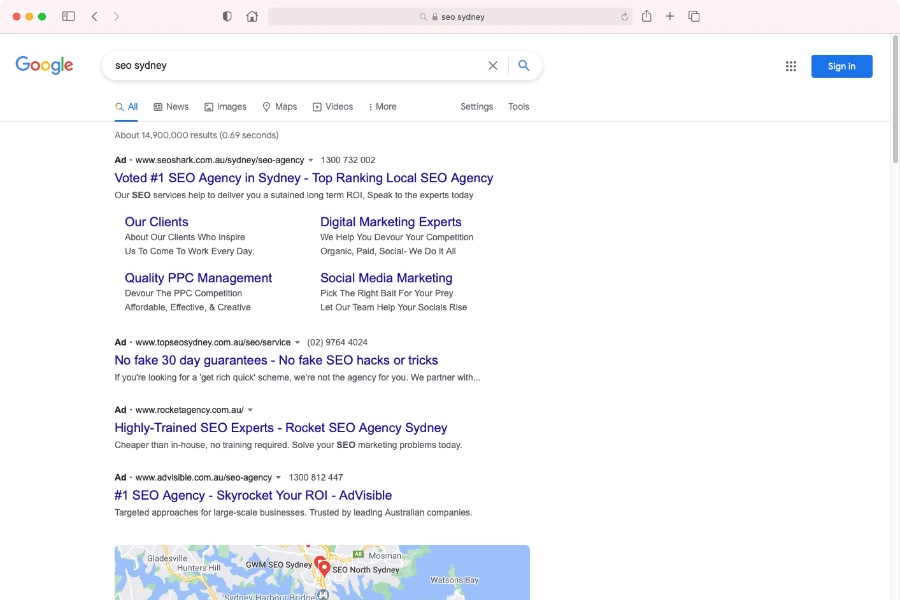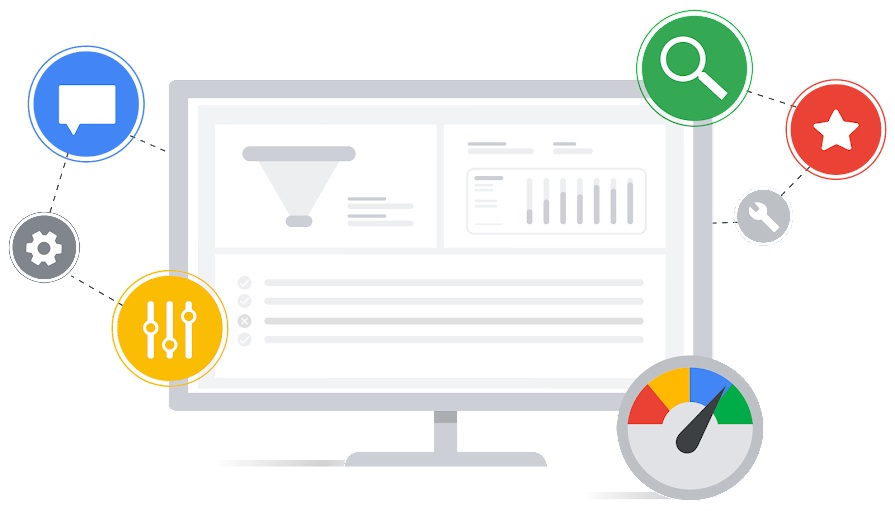Twitter used to impose a 140 character limit on users, so, to pay homage to these days, we’ll do the same in this Google Ads dictionary.
Wow, keeping to less than 140 characters is harder than it looks.
So, let’s jump right into this completely non-exhaustive list of terms and concepts which you’re likely to come across as you embark on your journey into the world of Google Ads.
We’ve tried mostly not to overlap, so for all things SEO this dictionary.
For a more detailed list, see Google’s own Ads glossary.
Google Ads on desktop
THE GOOGLE ADS DICTIONARY
Ad Extensions: These add extra information about your business like address, phone number or other websites, show up in blue under ad descriptions.
- Call extensions: Show a phone number which can be called directly.
- Location extensions: Show a business address and phone number.
- Price extensions: Add products or services and their prices to your ad.
- Site link extensions: Show links to different pages of a website under the ad text.
Ad Group: These are the basis of a campaign and include elements such as keywords, extensions and locations.
Ad schedule: Measure of control on when ads are displayed, can either turn them on or off or increase bids at different times of day.
Ad Rank: Value used to calculate where your ad will be positioned in Google, not to be confused with its position on the SERP.
Ad Rotation: Determines which ad to display if there are multiple in the ad group.
Bid strategy: How you set your bid type to pay for searchers’ interactions with your ads.
Broad match: Keyword match type that displays your ads for the keywords you’re bidding on as well as related terms.
Billing threshold: The level of spending on ads that triggers a charge to you.
Call to action (CTA): The action you want the searcher to take – buy, download etc.
Campaign: What is first set up on Google Ads, contains several ad groups and determines budget, type and other ad settings.
Campaign Type: Defines where you want your ads to be seen – either search, the Display network (sites like YouTube, Blogger and more) or a combination.
Click Through Rate (CTR): An important metric which measures how many searchers followed your ad through to your website.
Conversion rate (CVR): The percentage of people who see your ad and take the desired action, whether it’s a sign-up, sale or download.
Cost per click (CPC): A metric telling you how much you pay per each click on your ad (on average).
Cost per mille (CPM): A metric telling you how much you’re paying per 1000 impressions.
Daily budget: Simply, this is what you’re willing to spend per day per ad, based on a daily average per month.
Destination URL: The landing page your ad will direct to.
Display URL: The URL shown in PPC ads, may be different from the destination URL even though they will share a domain, may not even exist.
Enhanced CPC: A bid strategy designed for automatic bid management, the system predicts which bid is appropriate to win.
Frequency limitation: Allows advertisers to limit the number of times one ad is shown to an individual.
Headline: Well, simply put, it’s the headline. Shows up in blue when your ad is live.
Impressions: The number of times an ad is shown.
Impression share: Number of times an ad is shown divided by the total number of impressions you could have received.
Interest categories: Allows advertisers to reach people and potential customers based on their interests as they browse the Google Display Network.
Keywords: The words you want to optimise your ads for, will determine where and when they appear. Google has a tool to help you plan this.
Landing page: Page on the website where searchers will arrive after clicking on the ad.
Placement exclusions: These can prevent ads from appearing on specified websites or categories of websites.
PPC campaign management: A service provided by professional agencies to help businesses with their paid ad campaigns and achieve their objectives.
See how Ambire can help with your Google Ads campaigns today.
Quality level: A formula used by search engines to determine the position of the ad in the SERP, considers relevance, CTR and landing page.
Search Partners: Websites associated with Google which will also show your business ads if required.
Side ad: An ad that is displayed on the right-hand side of a search engine results page.
Top ad: An and that is displayed above the organic search results.
Tracking code: A small piece of code attached to a web page to track what the user does after clicking on an ad, used to monitor conversions.
It’s fair to say that Google Ads can feel and seem like ‘a lot’ from the outside. But, with this dictionary by your side you should be better placed to get stuck in.
Or, come visit our Google Ads page to learn more about how Ambire can work with you to achieve your objectives in this space.