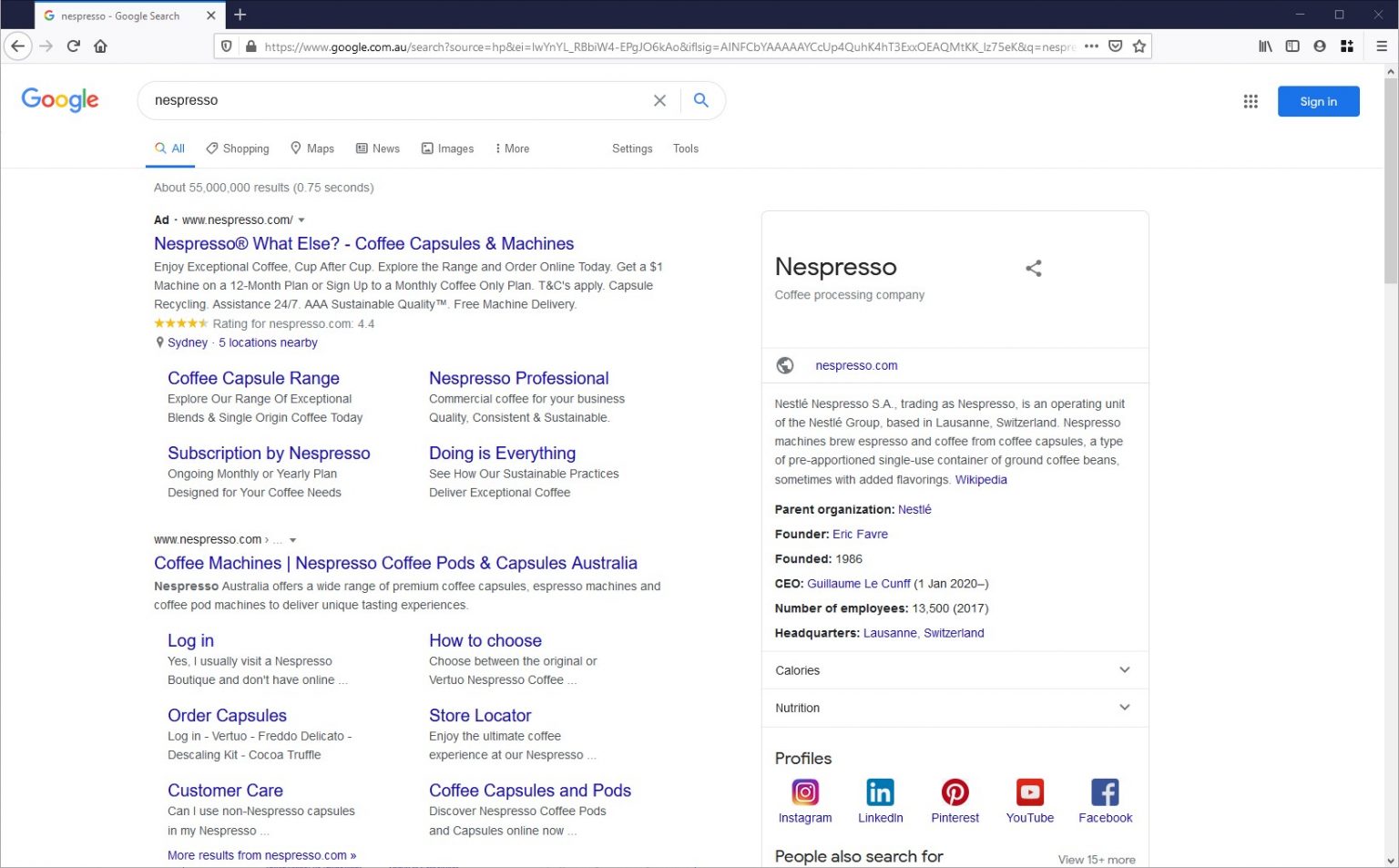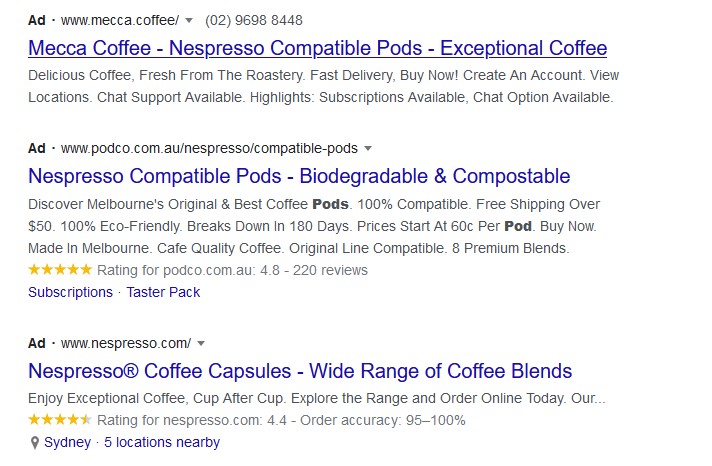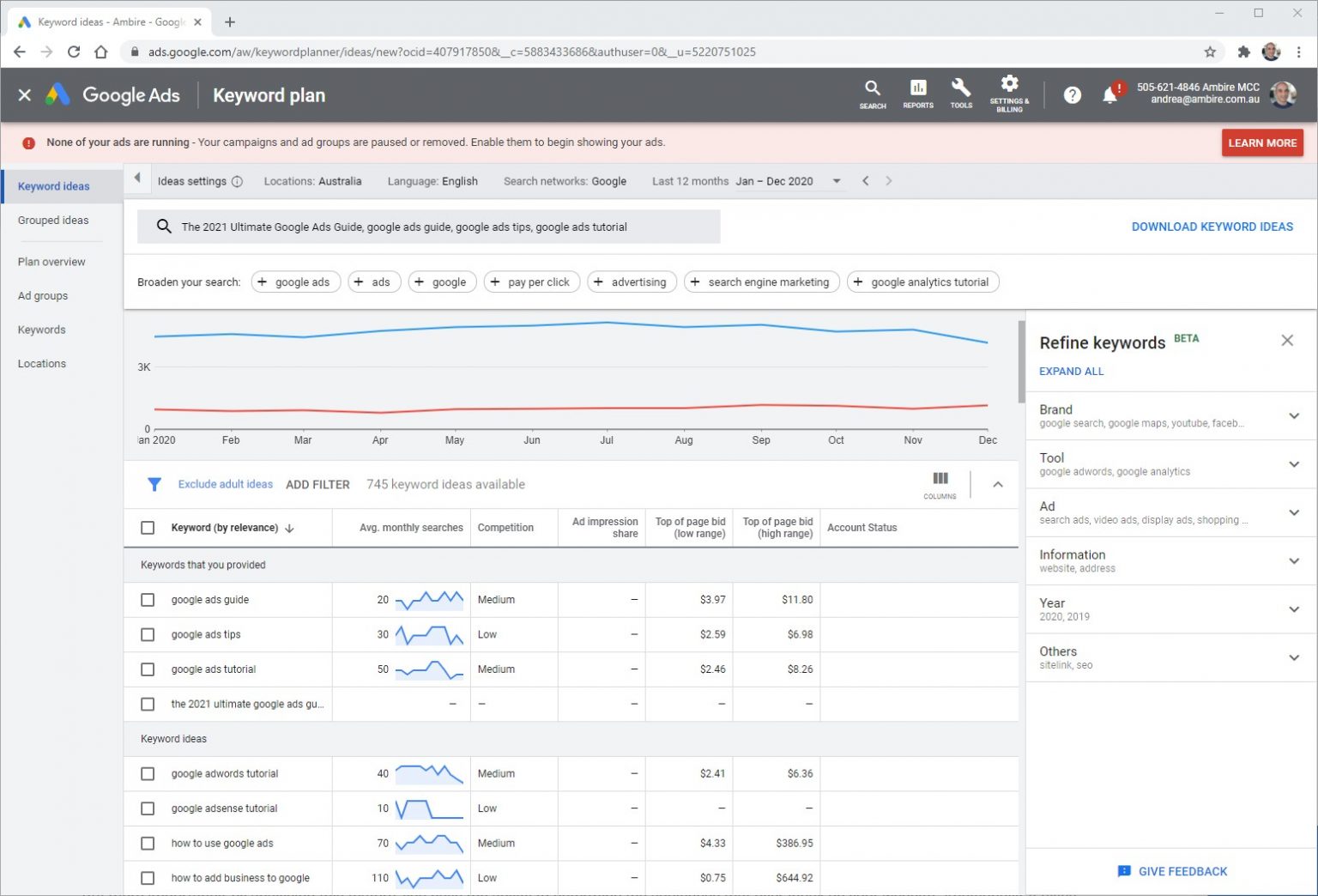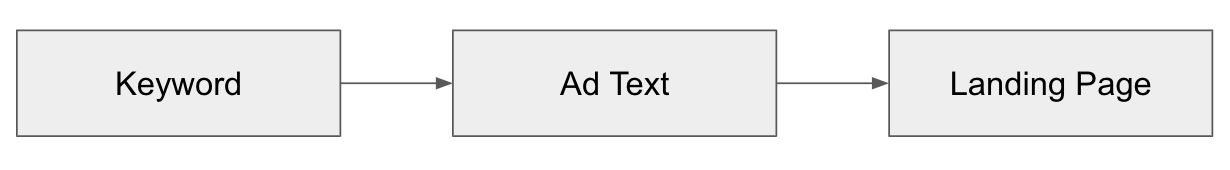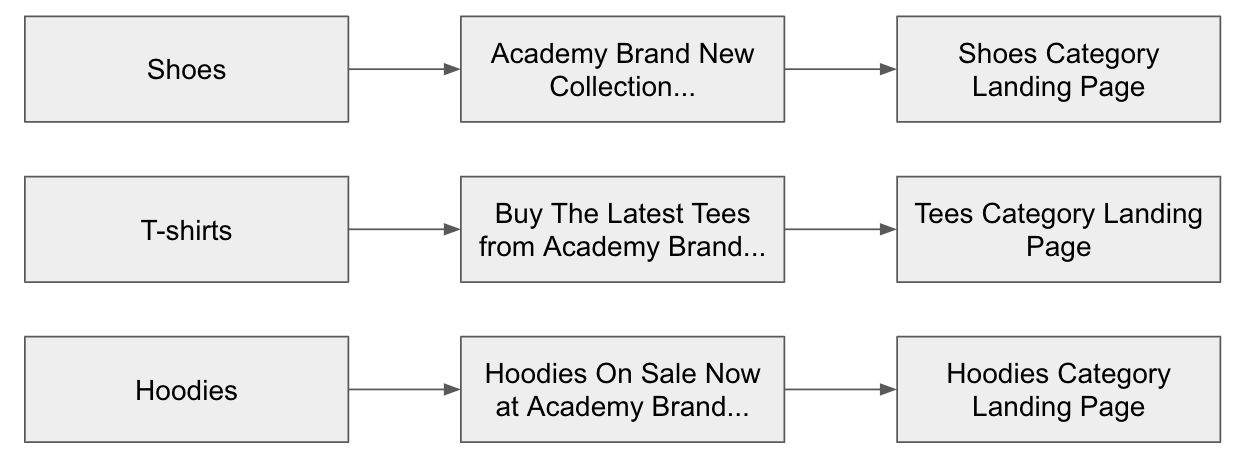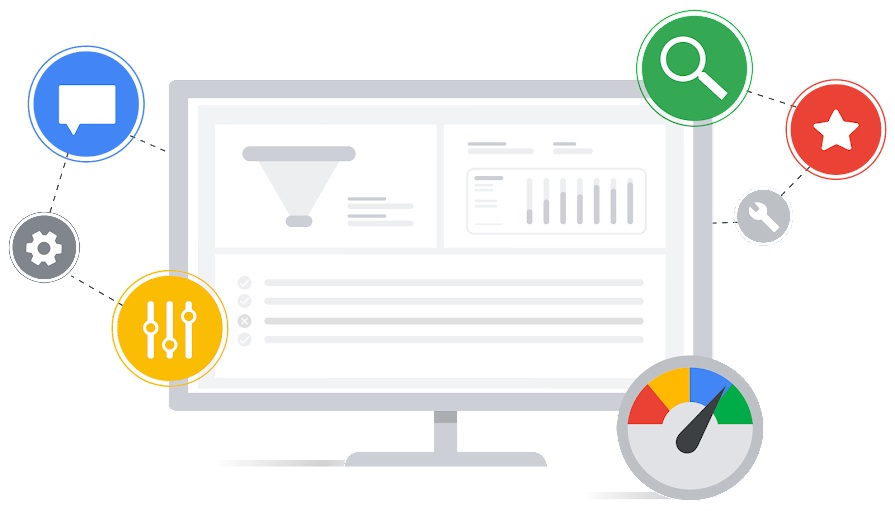Google Ads is without a shadow of a doubt the most utilised online advertising platform on the planet. Millions of advertisers take advantage of the tool every day, running campaigns with the intent to attract relevant traffic to their website, no matter what their objective might be.
The reason is simple, the powerful Google search engine has not only revolutionised the way we find and discover, but how we actually engage with brands and businesses online, too.
Google has truly capitalised upon this powerful tool, managing to hold 95% of the search market in Australia.
Therefore, whether it is through SEO (Search Engine Optimisation) or Google Ads (formerly called Google AdWords), for any business to be found online it must be visible in Google. Period.
However, whereas SEO projects typically can take some time before yielding significant results in terms of visibility and traffic, one (but not the only) advantage of Google Ads is that traffic is generated almost immediately. To start advertising in Google we only need one keyword and a budget set aside for it,and in a few simple steps any business can be ready to open the door to potentially unlimited clicks.
Use this handy guide to get your head around some of the more complicated terms and keywords.
Google Ads links vs Organic listings
GOOGLE SEARCH ADS. PULL MEDIA AND BOTTOM OF THE FUNNEL ADVERTISING
Google Search Ads are a form of pull media advertising, meaning they attempt to draw potential customers towards your brand, rather than advertising one specific product – as is normally done with social media advertising.
The difference is quite substantial, because when users search on Google, they are actively looking for something. This something varies immensely, of course, and could be anything from needing a new garden tool, to a tutor for the kids, to an answer to a question. This means we can call Google a marketplace, where the demand – here expressed by the user’s search, is met with the offer of the business which is willing to provide the necessary service, product or information.
In push marketing, on the other hand, the user is not actively looking, but is instead targeted based on other criteria, which can be behavioural, interest, demographic, et cetera.This means normally search engine advertising is considered to be a bottom of the funnel marketing activity.
At the bottom of the funnel, a lot of the advertising work has already been completed. Potential clients are already aware of their needs, and know what kind of product or service they are looking for. Here, they just need to be convinced that your product is better than any other.
At the top of the funnel, you’re starting out from zero, and need to spread brand awareness.
Ads in the Google Search Network differ from other forms of advertising, like display for example, which are more likely to be classified as push marketing.
This makes Google Ads an extremely powerful tool and one which should be attractive to businesses looking to engage with highly qualified traffic.
PPC (PAY PER CLICK) ADVERTISING
Google Ads is a pay per click (or PPC) advertising platform, meaning, in most cases, advertisers will be charged only when their ad has been clicked. There are other PPC platforms – Facebook Ads being one of them – but Google is definitely more popular.
Let’s dissect the pay for click concept a little further.
Google really likes to place the emphasis on the idea that advertisers only pay for clicks, which, to green and inexperienced advertisers can sound like a terrific deal, but, it is something that in reality can be very dangerous.
The danger comes because although it sounds appealing, we all know that one click does not automatically translate into sales, and there are quite a few steps in between. With this kind of method there are plenty of downfalls and hidden dangers which might get in the way of actually driving conversions.
Firstly, it pays to be interested in the quality of the clicks. It is very easy to drive low quality traffic if the target keywords are not the most relevant, or if they are too broad. This can lead to a large amount of clicks, but little to no conversion, even whilst the advertising costs continue to accrue. Then there is the fact that generating a sale or a lead is not as simple as landing a potential buyer onto the website.
THE AUCTION-BASED PLATFORM: GOOGLE ADS
When you advertise in Google Ads, your ads will only show upon certain conditions. One of these conditions is relevancy, and having a good enough score to actually be able to win the auction. With Google, for every single search for which advertisers are willing to show their ads against, the platform runs a real-time auction which determines exactly what adverts are eligible to be shown. In the event of multiple advertisers all competing for the same keyword, and all at the same time, the auction will also choose the order in which these adverts will show on the search results page.
When the auction is won and an advertisement has been served in the Google search results, what is created is called an ad impression. Impressions are the number of times an ad has been seen. The number of clicks, in contrast, tells us how many times an ad has been clicked on and driven a user or potential buyer to our website.
Because advertisers don’t pay for impressions, usually this is a metric that doesn’t get businesses too excited.
THE IMPORTANCE OF DIFFERENTIATING BETWEEN KEYWORD AND SEARCH QUERY
The search query is the string of text that is entered by the user to search on a search engine (i.e. Google).Because advertisers don’t pay for impressions, usually this is a metric that doesn’t get businesses too excited.
Search Query in Google
The keyword is the term or phrase advertisers bid on (or ‘buy’) to promote their services or products when users are searching in Google, Bing, or other search engines.
In the example above, a user might search for ‘nespresso capsules’ (search query), which might be matched to the keyword ‘nespresso pods’.
When advertisers ‘buy’ a keyword in Google Ads, their ads will show in the search results page within the sponsored listings section and will be marked with the ‘Ad’ label to distinguish them from the organic search listings.
In the example above the top two advertisers targeted keyword is ‘Nespresso pods’
THE AUCTION
As mentioned above, the order of the ads shown in the search results page is determined by the advertiser’s bid and other factors like the Quality Score.
If there were three advertisers competing for the same auction, we would have three impressions, so one for each advertiser, and at least (as users can click on multiple links), one click.
Although technically not 100% correct, a simple way to calculate the ranking (Ad Rank),, is by multiplying the maximum cost per click (CPC) and the Quality score.
So, in the below example, Advertiser 2’s ad will show at the top the Google Ads listings, despite having a lower maximum cost per click, then followed by Advertiser 1.
| Advertiser | Max CPC | Quality Score | Ad Rank | Ad Position | Actual CPC |
| Advertiser 1 | $10 | 2 | 20 | 2 | $9.01 |
| Advertiser 2 | $8 | 3 | 24 | 1 | $8 |
| Advertiser 3 | $9 | 2 | 18 | 3 | $9 |
AD RANK
Ad Rank is a value used by Google Ads to determine the position of each advertiser’s ad, where it will show on a page in relation to other ads, and ultimately, if it will show at all.
The Ad Rank is calculated using several metrics and values, including the advertiser bid amount, its auction-time, ad quality (expected click-through rate, ad relevance and landing page experience), the Ad Rank thresholds, the context of the user’s search (for example, his/her location, the device used, the time of search, the nature of the search terms, the other ads and search results that show on the page, and other user signals and attributes), and the expected impact of extensions and other ad formats.
When estimating the expected impact of extensions and ad formats, Google considers factors such as the relevance, click-through rates and the prominence of the extensions or formats on the search results page.
So, even if your competition has higher bids than yours, you can still win a higher position at a lower price by using highly relevant keywords and ads.
It’s also important to note that the Ad Rank is recalculated each time an ad is eligible to appear and competes in an auction, meaning that the ad position can fluctuate each time depending on the competition, the context of the user’s search and the ad quality at that particular moment in time.
RELEVANCY
Relevancy is something that is extremely important for Google – without it, there is really no point having a search engine at all.
The reason is very simple, relevancy is what keeps users coming back to search on Google. If all of a sudden, users were to start getting totally irrelevant results, for example, if when searching for ‘running shoes’ they were served ads and organic search results about ‘winter coats’ people would stop using Google and just start looking somewhere else.
If people simply stopped using Google Search, you can imagine this would have quite a negative impact on Google’s main revenue stream, which, somewhat unsurprisingly is Google Ads.
Therefore in Google Ads relevance is actually not only promoted, but in fact rewarded with a potential discount on the CPC.
DIFFERENCE BETWEEN MAX CPC (BID) AND ACTUAL CPC
The max CPC is the maximum amount an advertiser is prepared to pay for a click, however this might differ from the actual cost paid, or actual CPC.
The actual CPC is calculated at $0.01 above the max CPC of the advertiser with the nearest-lower Ad Rank. Google says this is because you’re only required to pay what is absolutely necessary to clear the lowest required CPC threshold – usually the competitor just below you.
QUALITY SCORE
In Google Ads, the Quality Score is one of the most important metrics used by Google to determine the relevancy of an ad to the user search query. An immediate benefit of this relevancy is that a high quality score is likely to be rewarded with a discount on the cost paid for the click.
As Google defines it, the Quality Score is an estimate of the quality of your ads, keywords and landing pages. Simply put, higher quality ads can lead to lower prices and better ad positions.
You can see your Quality Score (reported on a 1-10 scale) and its components (expected click-through rate, ad relevance and landing page experience) in the “Keyword Analysis” field of your account.
The more relevant your ads and landing pages are to the user’s search, the more likely it is that you’ll see a higher Quality Score.
Whilst Bounce Rate is not used to determine the Quality Score, it should be an important metric to keep an eye on to ensure that your ads are driving qualified and relevant traffic, as in the majority of the cases we can assume that a high Bounce Rate is an indication of low relevance.
KEYWORD RESEARCH
But how do we determine and choose the right keywords to advertise in Google Ads?
This is where taking the right amount of time and consideration in the research and planning stage will be critical when laying the foundation of a successful campaign.
Understanding which keywords are used by our target audience at every step of the user journey/buying process will help ensure that the right ads and content are served in the right place and at the right time, making them as relevant as possible to the user search.
It is critical to understand the intent behind customers’ search behaviour.
Understanding what your users want means much more for your business. It allows you to effectively optimise your website and create a solid foundation for a content strategy. Keyword research, which involves strategically analysing intent, will enable you to understand consumers’ specific needs and how you should be targeting those searchers.
There are three basic types of search intent:
- Navigational – These searchers are looking for a website or location. For example, ‘nike’ or ‘nike.com.au’. Search results lead to the brand’s domain
- Informational – These searchers are looking for specific information. For example, ‘nike running shoes’ or ‘what are the best shoes for running?’. Search results lead to web pages that provide specific information, like guides and lists about the types of running shoes or more detailed information about comparing the best running shoes.
- Transactional – These searchers are looking to take a specific action such as buy a product or are looking for a service. For example, ‘buy nike running shoes’, or ‘where to buy nike running shoes?’. Search results lead to retailer websites where the user can buy Nike running shoes.
For the keyword research there are several good tools, but Google Ads’ own Keyword Planner is a good starting point.
Without even leaving the Google Ads platform, the tool allows you to input up to 10 ‘seed’ keywords, and URLs to crawl, and then returns the most relevant keyword suggestions with corresponding average monthly search volume, and expected level of competition (ranked from low to high).
Not only this, but the Keyword Planner will also provide you with an estimate of the average cost per click for each keyword.
Google Ads Keyword Planner
At this point it’s imperative you thoroughly review the list of suggested terms to weed out all the irrelevant ones – and there will be lots – and start grouping the relevant keywords into ad groups.
Once we have determined the list of keywords, it is important to segment them and split them into tight ad groups (groups of similar keywords which will share the same ad). This step is fundamental to ensure the new account, or campaign(s), are a) easy to manage, and b) most effective, in order to drive the highest performance.
RELEVANCY: SEARCH QUERY > KEYWORD > AD > LANDING PAGE
Grouping keywords together is fundamental to ensure we always have the highest relevance between the following elements: search query, keyword, ad text and landing page.
As seen, this is key to ensure high relevance and Quality Score / Ad Rank:
Relevancy between the Keyword, the Ad and the Landing Page
Grouping keywords together –
Example of how to group similar keywords into tight, relevant Ad Groups
Keywords should always be grouped by theme so that they have the most relevant and compelling ad showing for the group.
AD EXTENSIONS
In Google Ads, ad extensions are an expansion of the ad which works to provide additional information to the user, and as such, can also offer additional reasons to choose one business over others, for example including links to other pages or sections of the website that are related to the main ad and landing page.
Ad extension formats include links to specific parts of your website (site links), call buttons, location information, additional text in the form of callouts and more.
These provide an enhanced experience, and so, having ad extensions can help to boost the ad’s click-through-rate, sometimes quite dramatically, by several percentage points or so and, as such, also benefit the advertiser’s Quality Score, and ultimately the cost paid for the click.
Adding an extension won’t guarantee that Google will show it with your ad all the time. But, ad extensions are likely to show when:
- The extension (or combination of extensions) is expected to improve the advertiser’s ad performance
- The position of the ad and its Ad Rank are high enough for the ad extensions to show. To show extensions, Google Ads requires a minimum Ad Rank
TO WRAP THINGS UP
Google Ads, then, is a place and space you really need to get your advertising material into, if you want your products and services to be seen and heard online. That’s not to say, of course, that Google Ads are a sure-fire way to win business without putting in time, and there are a few traps to watch out for.
What is undeniably great about Google Ads is that traffic can begin to be generated almost immediately, unlike, say SEO or other tools which take longer to actually create traffic.
This does mean, however, you have to watch out for low-quality traffic, which, because of their click to pay system, can leave you spending much more than you’d intended.
Google Ads also puts you into direct competition with other brands, not only for business, but for space on the website itself. All of this, of course, determined by a couple of factors including Quality Score and CPC. The positions of adverts change every time as Google runs their auctions in real time.
With Google Ads, it pays to be aware of what is going on, so you know exactly what you’re paying for. And there is quite a lot of terminology to get your head around.
See the FAQs below for some quick explanations of the terms this guide has explored.
GOOGLE ADS FAQS
PPC vs. CPM vs. CPV
PPC (Pay per click) – On the Search Network, Google Ads only charges advertisers when a user clicks on an ad. As such, with Google Ads it’s mainly a pay per click advertising platform, or what’s also called PPC.
CPM (Cost per thousand) – A different charging model, typically used for display campaigns, is CPM – which stands for cost per thousand impressions. In that case the advertiser is charged for the impressions its ads have accrued.
CPV (Cost per view) – CPV stands for cost per view. Cost-per-view (CPV) bidding is the default way to set the amount paid for TrueView video ads.
What is CTR and why does it matter?
CTR stands for click-through rate and it is a calculated metric to show the ratio between clicks and impressions as a percentage value. The CTR formula is simple; clicks divided by the number of impressions, so if for example we have 10 clicks out of 100 impressions, then our CTR is 10%.
Click-through rate is a very important metric that allows advertisers, and search engines like Google, to determine the relevancy of our ad(s) to the user search query. As such, and in consideration of Google’s mission to provide the best user experience, the click-through rate plays a key role in contributing to Google Ads Quality Score, and ultimately how much an advertiser might pay for a click.
Is the Bounce Rate used to calculate the Quality Score and Ad Rank?
No, as mentioned above the Bounce Rate is not used to calculate the Quality Score, nor the Ad rank for that matter.
However the Bounce Rate can be used to evaluate if your ads are driving qualified and relevant traffic or not. In most cases (although not always) we can assume that a high Bounce Rate corresponds to low relevance of the ads and landing page to the person’s search.
What are the settings available for a campaign in Google Ads?
The setting available at campaign level are:
- Campaign Type
- Budget
- Location Targeting
- Bid Strategy
- Language Targeting
- Bid Adjustment
- Start/End date